In my earlier post I had shared '9 Must have IE and Mozilla add-ons' with my readers. I got tremendous feedback from my readers. Now I going to share some more useful Add-ons to help Web Designers and Developers.
Because maximum readers of my blog use Mozilla Firefox so this post would be very handy for them. I hope these add-ons will help you in better way.
If you want to add these Add-ons to your Firefox all you need to do is just pick up add-ons of your choice below and search it by using following Mozilla Firefox link:
https://addons.mozilla.org/en-US/firefox/
Important: These all Add-ons are compatible with Mozilla 3.0 only.
MeasureIt 0.3.8
I like MeasureIt and use it frequently. It draw out a ruler to get the pixel width and height of any elements on a webpage.
ColorZilla
Advanced Eyedropper, ColorPicker, Page Zoomer and other colorful goodies.
With ColorZilla you can get a color reading from any point in your browser, quickly adjust this color and paste it into another program. You can Zoom the page you are viewing and measure distances between any two points on the page. The built-in palette browser allows choosing colors from pre-defined color sets and saving the most used colors in custom palettes. DOM spying features allow getting various information about DOM elements quickly and easily.
Window Resizer
Resize your browser to various standard resolution sizes.
The Browser Window Resizer is useful for testing different screen sizes. It accurately resizes your browser so you can test to see what a web page looks like in all of the standard resolution sizes. Supports the 640x480, 800x600, 1024x768, 1280x800, 1280x1024, 1600x1200 resolutions.
Firebug![]() Firebug integrates with Firefox to put a wealth of development tools at your fingertips while you browse. You can edit, debug, and monitor CSS, HTML, and JavaScript live in any web page... Firebug 1.3 requires Firefox 3.0.
Firebug integrates with Firefox to put a wealth of development tools at your fingertips while you browse. You can edit, debug, and monitor CSS, HTML, and JavaScript live in any web page... Firebug 1.3 requires Firefox 3.0.
CodeBurner for Firebug
CodeBurner is a Firefox add-on that integrates with Firebug, to extend it with reference material for HTML and CSS.
The extension's core functionality is centered around a new Reference panel, which contains a search tool for looking up HTML elements, attributes, and CSS properties.
The extension also hooks into context-menus in the HTML and CSS panels, the DOM crumbtrail, and the Inspector, adding options to look up a selected item (ie. search for it in the Reference panel) or to view a code example.
FirePHP![]() FirePHP enables you to log to your Firebug Console using a simple PHP method call.
FirePHP enables you to log to your Firebug Console using a simple PHP method call.
FirePHP is ideally suited for AJAX development where clean JSON or XML responses are required. All data is sent via a set of X-FirePHP-Data response headers. This means that the debugging data will not interfere with the content on your page.
You must have Firebug installed and the "Net" panel enabled to use this extension. You must also download a PHP library from http://www.firephp.org/HQ/
Pixel Perfect
Pixel Perfect is a Firefox/Firebug extension that allows web developers and designers to easily overlay a web composition over top of the developed HTML. By toggling the composition on and off, the developer can visually see how many pixels they are off in development.
Pixel Perfect also has an opacity option so that you can view the HTML below the composition. By being able to see both
the composition and the HTML you can now simultaneously use Firebug while Pixel Perfect is still in action.
* Requires Firebug![]()
Jiffy
Jiffy-Web is a fine-grained and flexible website performance tracking and analysis suite written by Scott Ruthfield, Ben Maldonado, Don Shanks, Travis Pearl of Whitepages.com. The library provides a simple way to insert and capture time measurements in your Javascript code and save them to a backend service for later analysis.
Jiffy is compatible with Firefox 1.5 - 3.0.
Inline Code Finder for Firebug
Inline Code Finder is an add-on to Firebug, to be able to find HTML elements with any of the below issues:
* Inline JavaScript events
* Inline style
* javascript: links
Detailed description can be found at http://www.robertnyman.com/inline-code-finder/
Library Detector
Detects what javascript libraries are being used on the current page and displays the result as icons with detailed tooltips in the statusbar. Currently supports jQuery, jQuery UI, Prototype, Scriptaculous, Dojo, YUI, Qooxdoo, MooTools and Spry.
Library Detector is copatible with Firefox: 1.5 – 3.6a1pre
Poster
A developer tool for interacting with web services and other web resources that lets you make HTTP requests, set the entity body, and content type. This allows you to interact with web services and inspect the results.
Add to Firefox
Web Developer
Adds a menu and a toolbar with various web developer tools. Compatible with Firefox: 1.0 – 3.5.*
Platypus
Platypus is a Firefox extension which lets you modify a Web page from your browser -- "What You See Is What You Get" -- and then save those changes as a Greasemonkey script so that they'll be repeated the next time you visit the page.
Shareaholic for Firefox
Shareaholic is the ultimate add-on for the link sharing addict! If you use any site like Facebook, Twitter, MySpace, Digg, Google Gmail, StumbleUpon, etc you'll likely enjoy having Shareaholic by your side. Make your life easier. No more looking for web publisher provided buttons, and no more bookmarklets piling up.
XQuery USE ME
XqUSEme allows one to perform XQueries on single or multiple local or remote XML files. One can also conveniently query the document currently loaded in the current Firefox tab/window, and if it is poorly formed HTML, it may still be possible to query, since the extension will use Firefox to attempt to convert the HTML into a well-formed (but not validated) document.
Greasemonkey
Allows you to customize the way a webpage displays using small bits of JavaScript. Hundreds of scripts, for a wide variety of popular sites, are already available at http://userscripts.org.
You can write your own scripts, too. Check out http://wiki.greasespot.net/ to get started.
Greasefire
Automatically find Greasemonkey scripts on Userscripts.org
When you visit a web page that has compatible user scripts on Userscripts.org, this extension will highlight the Greasemonkey icon in the status bar. Right click the Greasemonkey icon and choose the "X scripts available" item to see and install the scripts available for the current page.
XHTML Mobile Profile
Firefox does not natively support the mime-type application/vnd.wap.xhtml+xml. This is one of the possible mime-types for XHTML Mobile Profile. This extension adds support for this mime-type.
To use this effectively, you will need to modify the user agent string to spoof a mobile device that supports the required content type. For this, use Modify Headers (http://modifyheaders.mozdev.org/) or the User Agent Switcher (http://useragentswitcher.mozdev.org/).
Print Hint
This extension helps you to quickly find printer-friendly versions of webpages. A green icon indicates the presence of a 'print stylesheet'. Webpages with a print stylesheet have been specifically formatted for printing. Click on the green icon to print.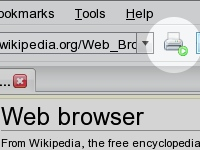
Xinha Here!
Portable WYSIWYG editor! No matter what site you're visiting you can launch a WYSIWYG right in your browser. Xinha Here! is a wrapper for the Xinha HTML editor that enables WYSIWYG editing in any HTML textarea and text input elements.
To use Xinha Here! simply select Xinha Here! from the context menu of the desired textarea or text input element. Up will pop a Xinha WYSIWYG HTML editor. Press OK and the raw HTML is pushed back to the original text box. Simple as that.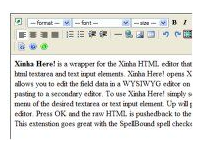
XHTML Ruby Support
Adds XHTML Ruby support. Ruby texts will be rendered above the base texts, as a small text. This supports both simple ruby and complex ruby of W3C spec.
IE NetRenderer
Adds buttons, tools menu and contextual menu entries to get a screenshot of the current page with IE NetRenderer.
Keyboard shortcuts are also available: Ctrl+Shift+F5/F6/F7/F8 to render the page in IE5.5/6/7/8 Beta 2 (Cmd+Shift+F* on Mac).
Really useful for webmasters which are not using Windows!
Mac Shortcuts
Adds some Mac keyboard shortcuts to Firefox on Windows and Linux. This makes Firefox on Windows more familiar to users used to Macs, and makes functions like quitting and changing preferences easier to access from the keyboard.
Currently supported shortcuts are:
Ctrl+Q - Quit
Ctrl+, - Preferences
TableTools
TableTools sorts, filters or copies any HTML table. Two filtering modes supported: select filtering (each column has one drop down menu allowing you to select a certain value); search filtering (each column has one search box allowing you to search for any value in the column using keyword(s) or javascript regular expressions, very powerful and flexible!)
Data Analytics
DataAnalytics is a Firefox extension that enables importation, manipulation, analysis and graphing of data. Often websites lock their information in static tables.
CacheIt!
Displays an archived version of the web page you are viewing, or the link you are hovering. You can quickly view or copy the URL to the cache of the page.
Grab Them All
GrabThemAll extesnion takes screenshot of sites specifed in external file and write them as JPG or PNG file to selected directory. URLs of sites to shot must be written in *.txt file and start with http:// or https:// prefix, URL separated by new line sign.
Split Browser
This splits the content area of the browser window as you like. It will help you in various cases. For example, to compare multiple webpages, to show a calendar always, and so on.
Unwrap Text
(1) Unwraps a multi-line URL and opens it in a new tab.
(2) Unwraps a multi-line street address and opens it in Google maps.
Removes unwanted carriage returns, newlines, spaces, ">" symbols (usually from email replies) from 2 different kinds of text lines:
* URLs, opens them in a new tab
* Street address, opens using Google maps.
Highlight the text in the browser window, right click, select "Unwrap URL" or "Unwrap Street Address" from the context menu.
See http://www.volleynerd.com/firefox/extensions for examples.
ErrorZilla Plus
This extension is a replacement of Firefox official error page, which adds some useful tools to aid your troubleshooting.
The tools include:
- Google Cache (view the page cached by Google)
- Coralize (use Coral CDN proxy to connect again)
- Wayback (view an earlier version of this page)
- Ping (use a server to ping the target server)
- Trace (trace the network route from you to the server)
- Whois (look up who owns the website)
- Proxify (use your custom web proxy to connect) 
Do you have any suggestions? Leave your comment.
Tuesday, May 12, 2009
Thirty "Nice-To-Have" Firefox 3.0 Add-ons
Subscribe to:
Post Comments
(
Atom
)
About Me

- Rakesh Sharma
-
Web Designer | Blogger | Web Addict
Follow on Google+
Recommend on Google +1
RSS Feed
Subscribe Recent Posts
Popular Posts
-
If you are looking 'how to put a any form in a blogger' then this post is going to help you. Putting a form in blogger is very easy....
-
If you are looking for free e-books for Web Design and Development then this post is for you. Here I have shared some very useful e-books wi...
-
When you write a CSS for your project you never know what kind of bug or issue you will face at time of browser compatibility. Internet Ex...
-
Cooliris is simply the fastest and most stunning way to browse photos and videos from the Web or your desktop for free. Effortlessly scroll...
-
Now a days every one intend to aware about HTML5 more and more. According to experts HTML5 is a future of the web. There are some interestin...
-
jQM (jQuery Mobile) becoming very popular now a days. Mobile developers from across the world contributing their knowledge to make it more u...
-
In web development scripts like jQuery and Ajax becomes very handy for web developers. If you are a learner or a expert these scripts is rea...
-
In this post I'm sharing a list of XML based CMS (Content Management System) to help web designers and developers. CMS usually implement...
-
Today I would like to share that how to add a Facebook fan list to your blog or website (like I have added here at right sidebar). This is t...
-
Today I am really happy to anounce that I have launched new social book marking site called ' TutLinks '. This is a first networkin...







8 comments :
It is nice to have a link for each addone.
the problem with having 30 add-ons on your firefox is that it will never open again...
and the links ?
Only knew FireBug & Web Developer, I added a bunch of other add-on that will make my life much easier.
Thanks for this articles, would have appreciated direct link to the add-on though. ;)
What's up it's me, I am also visiting this web site on a regular basis, this web
site is genuinely fastidious and the visitors are genuinely sharing pleasant thoughts.
Feel free to visit my homepage: Kat Proxy
99 while at Direct 2 Drive, Batman Arkham Asylum download for PC will set you back $9.
There is also the reasoning which is driving you towards teaching yourself to play the guitar.
In layman's terms, Attributor tracks the occurrence of all of the links to
get a particular ebook on piracy platforms like Piratebay and counts them as piracy.
Visit my web page pirate Bay unblocked
This is a topic that's near to my heart... Thank you! Exactly where are your contact details though?
forex rebates forum
I am sure this pparagraph has touched all the internet
users, its really really pleasant paragraph on building up new website.
forex rebates usa
Post a Comment