Make your browsing easy with following IE and Mozilla's some interesting and usable add-ons. Here I am sharing nine add-ons to push up your browsing experience:
IE7Pro
IE7Pro is an add-on for Internet Explorer which adds a lot of features and extras which make your Browsing faster,More Responsive and Sleek.
IE7Pro includes Tabbed Browsing Management, Spell Check, Inline Search, Super Drag Drop, Crash Recovery, Proxy Switcher, Mouse Gesture, Tab History Browser, Web Accelerator, User Agent Switcher, Webpage Capturer, AD Blocker, Flash Block, Greasemonkey like User Scripts platform, User Plug-ins, MiniDM, Google sponsored search,IE Faster and many more power packed features.
Click here to go to IE7pro
Minimap Sidebar
The Minimap Addon gives you a suite of in-built maps and mapping tools for your web browser.
This extension comes with three mapping components, the main and most powerful one being a minimap sidebar. In this sidebar you can drag and drop addresses or locations you find on web pages and they will be automatically located, and added to your saved address list.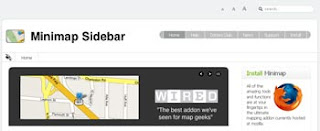
Click here to go to Google Preview
Get Glue
Glue works automatically as you browse popular sites about books, music, movies, wines, restaurants, gadgets, stocks, actors, tv shows and other everyday things around the web. The Glue Bar appears right on your current page to show you friends who looked at the same things and what they thought!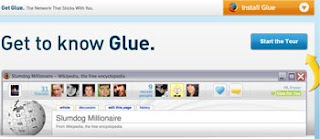
Click here to go to GetGlue.com
Feeds Plus
Feeds Plus is an Internet Explorer 7 add-on that makes your feed reading experience easy and efficient. You can read your feeds in a combined view (aggregate feeds) and get pop-up notifications when there are new items to read.
Please note: FeedsPlus is not compatible with Internet Explorer 8.
Click here to go to Feed Plus
Google Preview
Google may be the best search tool on the planet, but it's still missing a very useful feature--the ability to preview a site before you visit it. A simple text listing and site description usually isn't enough.
That's where Firefox extension Google Preview comes in. It displays a thumbnail of each site to the left of the description in the Google search results.
That way, you can see if it’s a site you want to go to. The add-on also offers site thumbnails when you search using Yahoo.
Click here to go to Google Preview
KidZui
KidZui is a free child-safe Web browser for kids in kindergarten through eighth grade. Its colorful, easy-to-use interface is well designed, offering access to child-appropriate Web sites, games, photos, and videos. There are limited community functions, such as the ability to tag Web pages and images.
Click here to go to KidZui.com
list.it
list.it is a simple, free, open-source (MIT-license) note-keeping tool to help you manage the tons of little information bits you need to keep track of each day.
Click here to go to list.it
Qitera
With Qitera's Enterprise Intelligence Platform you can unleash the collective knowledge of your company with just a few clicks. Let your team become smarter every day. Qitera Enterprise™ combines the latest search and collaboration technologies into one powerful web platform.
Click here to go to Qitera.com
Zigtag
Zigtag is an intelligent social bookmarking tool. It allows you to save your favorite websites by tagging them with keywords, which you can then use to retrieve the pages again at a later date. This makes it easy to categorize and organize any number of bookmarks, and is more manageable than your browser's built-in favorites tool.
Click here to go to Zigtag.com
Do you have any suggestions? Add your Ideas.
Sunday, April 12, 2009
9 Must have IE and Mozilla add-ons
Subscribe to:
Post Comments
(
Atom
)
About Me

- Rakesh Sharma
-
Web Designer | Blogger | Web Addict
Follow on Google+
Recommend on Google +1
RSS Feed
Subscribe Recent Posts
Popular Posts
-
If you are looking 'how to put a any form in a blogger' then this post is going to help you. Putting a form in blogger is very easy....
-
If you are looking for free e-books for Web Design and Development then this post is for you. Here I have shared some very useful e-books wi...
-
When you write a CSS for your project you never know what kind of bug or issue you will face at time of browser compatibility. Internet Ex...
-
Cooliris is simply the fastest and most stunning way to browse photos and videos from the Web or your desktop for free. Effortlessly scroll...
-
Now a days every one intend to aware about HTML5 more and more. According to experts HTML5 is a future of the web. There are some interestin...
-
jQM (jQuery Mobile) becoming very popular now a days. Mobile developers from across the world contributing their knowledge to make it more u...
-
In web development scripts like jQuery and Ajax becomes very handy for web developers. If you are a learner or a expert these scripts is rea...
-
In this post I'm sharing a list of XML based CMS (Content Management System) to help web designers and developers. CMS usually implement...
-
Today I would like to share that how to add a Facebook fan list to your blog or website (like I have added here at right sidebar). This is t...
-
Today I am really happy to anounce that I have launched new social book marking site called ' TutLinks '. This is a first networkin...







3 comments :
Nice post... I will be tweeting it.
By the way, where did you get the code to insert the number of retweets on your blog?
Twitter... @elijahmanor
Hi Elijah Manor,
Thanks for your valuable comment. If you want to use same retweet button then pls follow this link of my post:
http://tutorialfeed.blogspot.com/2009/03/how-to-show-retweet-counter-on-your.html
cheers!!!
Valuable info. Fortunate me I discovered your website by accident, and I'm
shocked why this accident didn't came about earlier!
I bookmarked it.
Here is my homepage: Testo XL Testosterone
Post a Comment