If you are new in CSS then you may find difficulty to understand about z-index property. In simple words z-index sets the stack order of specific elements. An element with greater stack order is always in front of another element with lower stack order.
In this post I'm sharing some good examples of z-index property to help upcoming web designers and developers. Here's the following list:
CSS z-index Property
The z-index property specifies the stack order of an element. An element with greater stack order is always in front of an element with a lower stack order.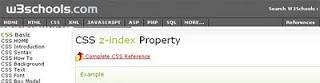
How z-index works!
This page is to demonstrate how elements stack.
A Detailed Look at the Z-Index CSS Property
Most CSS properties that a web developer deals with regularly are instantaneous in their application to elements on the page.
OverlappingAndZIndex
There seems to be some confusion about how to get one element to appear on top of another. Do you add z-index: 1 or z-index: 1000? Why do some items overlap others, no matter how high the z-index value goes? This page hopes to clear this up.
Understanding CSS z-index
Usually HTML pages can be considered two-dimensional, because text, images and other elements are arranged on the page without overlapping. There is a single rendering flow, and all elements are aware of the space taken by others.
CSS2: z-index
Here is a post I wrote on webmasterworld.com to explain how z-index works. z-index goes hand-in-hand with the local stacking context. What is a stacking context? Whenever you specify a z-index, you create a new stacking context. Here's an example:
"Z's not dead baby, Z's not dead"
Developers I speak to often associate z-index with Dreamweaver’s layers feature. But in combination with alpha transparency support for PNG images in IE7 and full implementation of position property values, the stacking of elements with z-index is going to be big.
CSS Z-Index
The z-index property specifies the stack order of an element. In other words, when there is an overlap between two elements, the z-index value determines which one shows up on top. The element with a larger z-index value will appear on top.
Do you have any opinion, leave a comment.
Sunday, August 9, 2009
8 Good instances of
8 Good instances of z-index property
Subscribe to:
Post Comments
(
Atom
)
About Me

- Rakesh Sharma
-
Web Designer | Blogger | Web Addict
Follow on Google+
Recommend on Google +1
RSS Feed
Subscribe Recent Posts
Popular Posts
-
If you are looking 'how to put a any form in a blogger' then this post is going to help you. Putting a form in blogger is very easy....
-
If you are looking for free e-books for Web Design and Development then this post is for you. Here I have shared some very useful e-books wi...
-
When you write a CSS for your project you never know what kind of bug or issue you will face at time of browser compatibility. Internet Ex...
-
Cooliris is simply the fastest and most stunning way to browse photos and videos from the Web or your desktop for free. Effortlessly scroll...
-
Now a days every one intend to aware about HTML5 more and more. According to experts HTML5 is a future of the web. There are some interestin...
-
jQM (jQuery Mobile) becoming very popular now a days. Mobile developers from across the world contributing their knowledge to make it more u...
-
In web development scripts like jQuery and Ajax becomes very handy for web developers. If you are a learner or a expert these scripts is rea...
-
In this post I'm sharing a list of XML based CMS (Content Management System) to help web designers and developers. CMS usually implement...
-
Today I would like to share that how to add a Facebook fan list to your blog or website (like I have added here at right sidebar). This is t...
-
Today I am really happy to anounce that I have launched new social book marking site called ' TutLinks '. This is a first networkin...







0 comments :
Post a Comment